SOME RANDOM VBA CODES CAN BE USED AS NEEDED
NOTE: Use, only if you have a good VBA coding experience.
-------------------------------------------------------Sub BOM_ASFAR() 'THIS MACRO COPY'S "PROFILE" TO FIND FILE WORKBOOK
'Application.ScreenUpdating = False
Dim myFile As String, myPath As String,
myExtension As String
myExtension As String
Dim wb As Workbook
Dim i As Long, k As Long
Dim iLastRow As Long, kLastRow As Long
Dim myValue As Variant
Const StartRow As Byte = 10
Dim mystore As Double
myPath = "E:\Redirect\un.singh\Desktop\BOM\"
myExtension = "*.xls*"
myFile = Dir(myPath & myExtension)
Dim xRet As Boolean
xRet = IsWorkBookOpen(myFile)
If xRet = False Then
Do While myFile <> ""
On Error Resume Next
Set wb = Workbooks.Open(Filename:=myPath & myFile)
wb.Worksheets("ASSEMBLY_LIST").Select
'Start:
iLastRow = Range("A" & StartRow).End(xlDown).Row
kLastRow = Range("K" & StartRow).End(xlDown).Row
For k = StartRow To kLastRow
For i = StartRow To iLastRow
myValue = Range("C" & i).Value
If myValue = Range("K" & k).Value Then
mystore = mystore + Range("H" & i).Value
Else
End If
Next i
Range("P" & k).Value = mystore
mystore = 0
Next k
Call Macro14
Application.CutCopyMode = False
' If myFile <> "DP16004-CS-PBOM-1137A_R0_20190603 (VBA Platform).xlsm" Then 'NEW
wb.Close savechanges:=True
' Else 'NEW
' End If 'NEW
myFile = Dir()
Loop
Call Macro13
Else
'Worksheets("ASSEMBLY_LIST").Select
'GoTo Start
MsgBox "pl close file BOM"
End If
'Application.ScreenUpdating = True
End Sub
Sub Macro13() ' SHALL BE USED WITH MACRO "myFileopen1" SEE ABOVE
' Macro13 Macro
'1)REMOVE DUPLICATE PROFILES
Sheets("Sheet2").Select
Range("A3").Select
Range(Selection, Selection.End(xlDown)).Select
Selection.Copy
ActiveWindow.SmallScroll Down:=-78
Range("H3").Select
ActiveSheet.Paste
Application.CutCopyMode = False
Range("H3").Select
ActiveSheet.Range(Selection, Selection.End(xlDown)).RemoveDuplicates Columns:=1, Header:=xlYes
'2)CONSOLIDATE WT OF "F" AND WRITE IN COLOUMN "I"
Dim myFile As String
Dim i As Long, h As Long
Dim iLastRow As Long, hLastRow As Long
Dim myValue As Variant
Const StartRow As Byte = 3
Dim mystore As Double
iLastRow = Range("A" & StartRow).End(xlDown).Row
hLastRow = Range("H" & StartRow).End(xlDown).Row
For h = StartRow To hLastRow
For i = StartRow To iLastRow
myValue = Range("A" & i).Value
If myValue = Range("H" & h).Value Then
mystore = mystore + Range("A" & i).Offset(, 5).Value
Else
End If
Next i
Range("I" & h).Value = mystore
mystore = 0
Next h
End Sub
Sub Macro14() ' SHALL BE USED WITH MACRO "myFileopen1" SEE ABOVE
' Macro13 Macro
Range("K8").Select
Selection.End(xlDown).Select
Range(Selection, Selection.End(xlDown)).Select
Range(Selection, Selection.End(xlToRight)).Select
Selection.Copy
Windows("FINDFILE.xlsm").Activate
Range("A1").Select
Selection.End(xlDown).Select
Selection.Offset(1, 0).Select
ActiveSheet.Paste
the output looks like below-
data collected and consolidated from such several files which are in a specific folder-


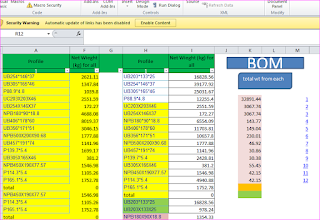
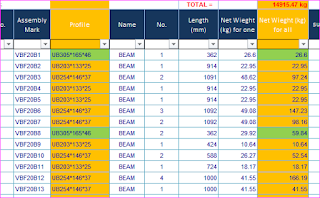
No comments:
Post a Comment
Please do not enter any spam link in the comment box