EXCEL-VBA FOR QC ENGINEERS
GET FILE NAME IN EXCEL BY VBA
If you have several files in a folder and you want
to write each file name in excel worksheet
to write each file name in excel worksheet
then below is the code.
--------------------------------------------Range("A1").Select
Range(Selection, Selection.End(xlDown)).Select
Selection.ClearContents
Dim FLD As Office.FileDialog
Set FLD = Application.FileDialog(msoFileDialogFolderPicker)
FLD.Show
Dim P As String
P = FLD.SelectedItems(1)
Dim FSO As Scripting.FileSystemObject
Set FSO = New FileSystemObject
Dim FOL As Scripting.Folder
Set FOL = FSO.GetFolder(P)
Dim F As Scripting.File
Dim r As Long
r = 2
For Each F In FOL.Files
Cells(r, 1).Value = F.Name
r = r + 1
Next F
End Sub
few screenshots are for reference-
 |
| filename |
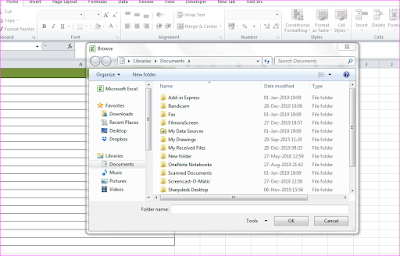 |
| as you open it will prompt to select a folder where files are kept |
 |
| select the folder, and see backside it is empty |
 |
| immediately all the files name are copied in excel sheet.. enjoy. |
 |
| "BOM" IS MY FOLDER FOR EXAMPLE |
 |
| THESE ARE MY FILES WHICH NAME I HAVE TO WRITE IN EXCEL SHEET |


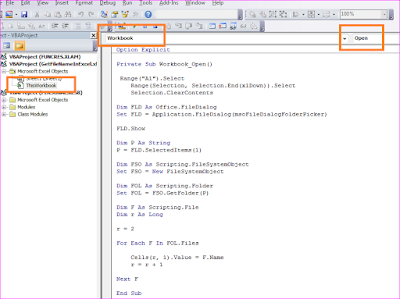
No comments:
Post a Comment
Please do not enter any spam link in the comment box